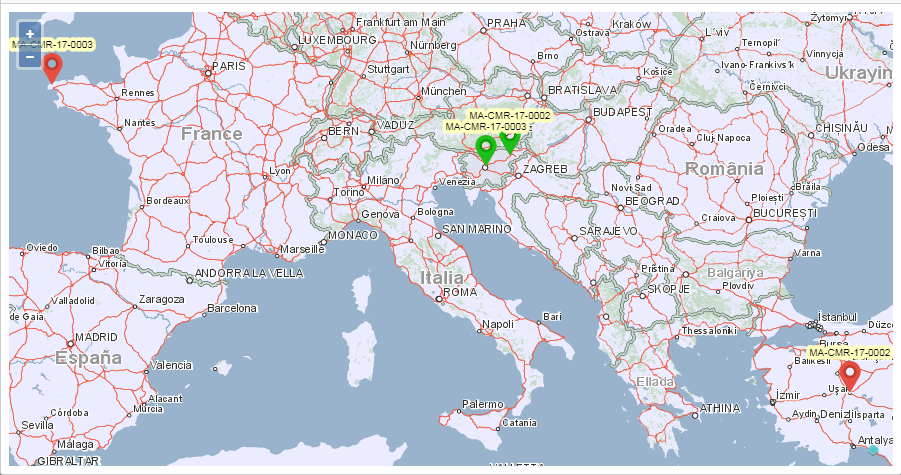Entering customer data (sender, consignee, carrier, load, unload, …) is now supported by address search in field Address. After entering the address program offers the closest match according to the entered address.
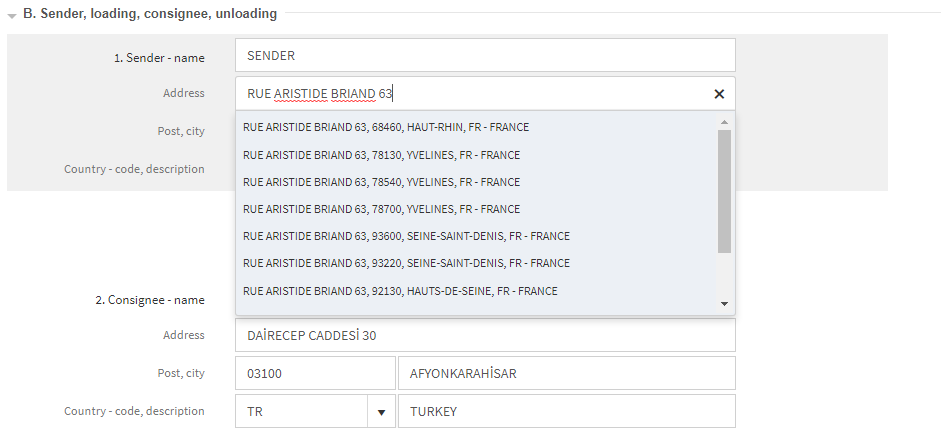
After selecting the right address the remaining address data such as post, city and country are filled out.

Address search is enabled for all the customers fields on the CMR document and on the cargo manifest also.
With a use of the address search, it is now possible to display loading and unloading place on the map. After using the address search program saves geo-location data for the loading and unloading place.
Use of the maps in the CMR document:
• Loading place (red map marker for the presentation of the location on the map). Clicking the marker opens the map.
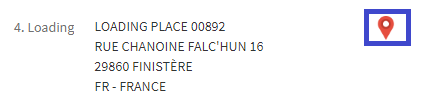
)
• Unloading place (green map marker for the presentation of the location on the map). Clicking the marker opens the map.
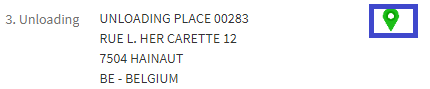
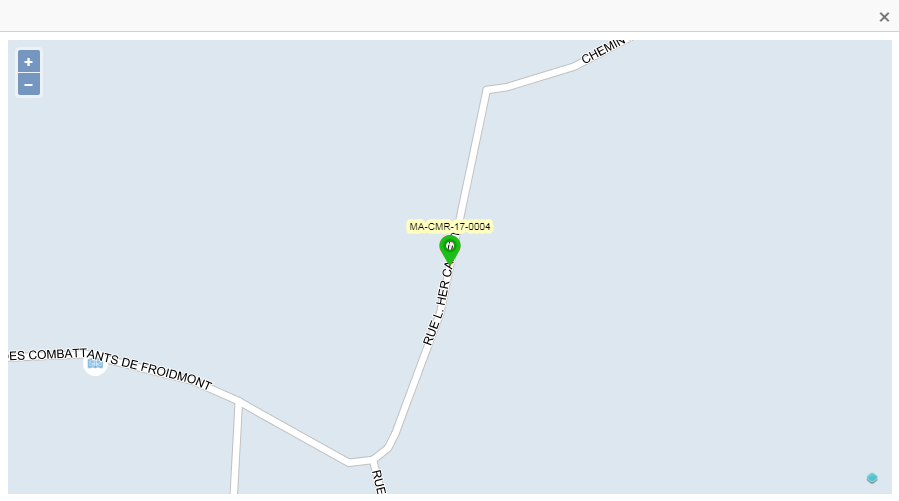
• Segment Map. Click on the Show on map displays loading and unloading place together.
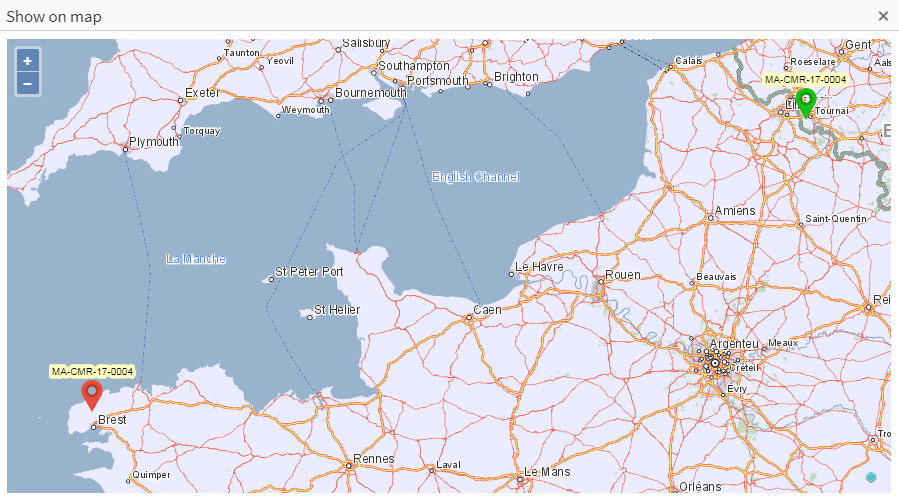
Use of the map on the cargo manifest:
• Segment Map. Click on the icon displays all loading and unloading places together.